Making the switch to Linux
While I have always had some interest in Linux, I was a pretty dedicated Windows user. I've used Microsoft's operating systems since MS-DOS 3.1 and most of the time I was very happy with their products. But starting with Windows 8 more and more things started to seriously annoy me. The new user interface with Windows 8 was a mess and some weirdness like having a Settings app AND the traditional Control Center carried over to Windows 10 and even 11. Windows 10 was mostly fine, but what Microsoft planned for Windows 11 really annoyed the hell out of me. The new system requirements immediately made my PC obsolete. While I could still run major triple-A video games fine on my machine, according to Microsoft it was a piece of junk which I should immediately throw out. As you can imagine I wasn't really thrilled at that prospect, so I stuck to Windows 10. Eventually I learned about some tricks on how to install Windows 11 on machines not officially supported by the OS, and it actually ran great. Neither was it slower than Windows 10 nor had I any weird crashes or bugs, BUT it constantly annoyed me by telling me that some security functionality not working. No surprise there since my PC doesn't support TPM.

When the Steamdeck OLED came out I immediately bought one. I was particularly interested in how well games designed for Windows actually ran on the Linux-based SteamOS. And the Steamdeck didn't disappoint. Sure, some older games needed some tinkering, but then they ran great - in some cases even better than under Windows. Since Windows had been annyoing me for some time now, I finally decided to switch to Linux on my main PC. The SSD I was booting from had been way too small, so I bought a new 2TB SSD, downloaded Garuda Linux and installed it on my PC.
The first thing which really surprised me was the installation process. I booted from a USB memory stick and while the installation was running in the background I was actually able to actually use the OS I booted from in the meantime. I could browse the web, listen to music, watch YouTube videos while the installation was running. The whole process was also much, much faster than any Windows installation. What I also like a lot is that everything worked out of the box. No need to download and install drivers. Sure, I still had to install programs and games, but package managers make this much more easy and convenient than under Windows. While I really liked some aspects of Garuda, I found it a bit too much gamer-focused and looked for an alternative which I found in Manjaro Linux. Like Garuda (and SteamOS) it is based on ArchLinux, so I decided to give it a try. This is what I've been using for a couple of weeks now.
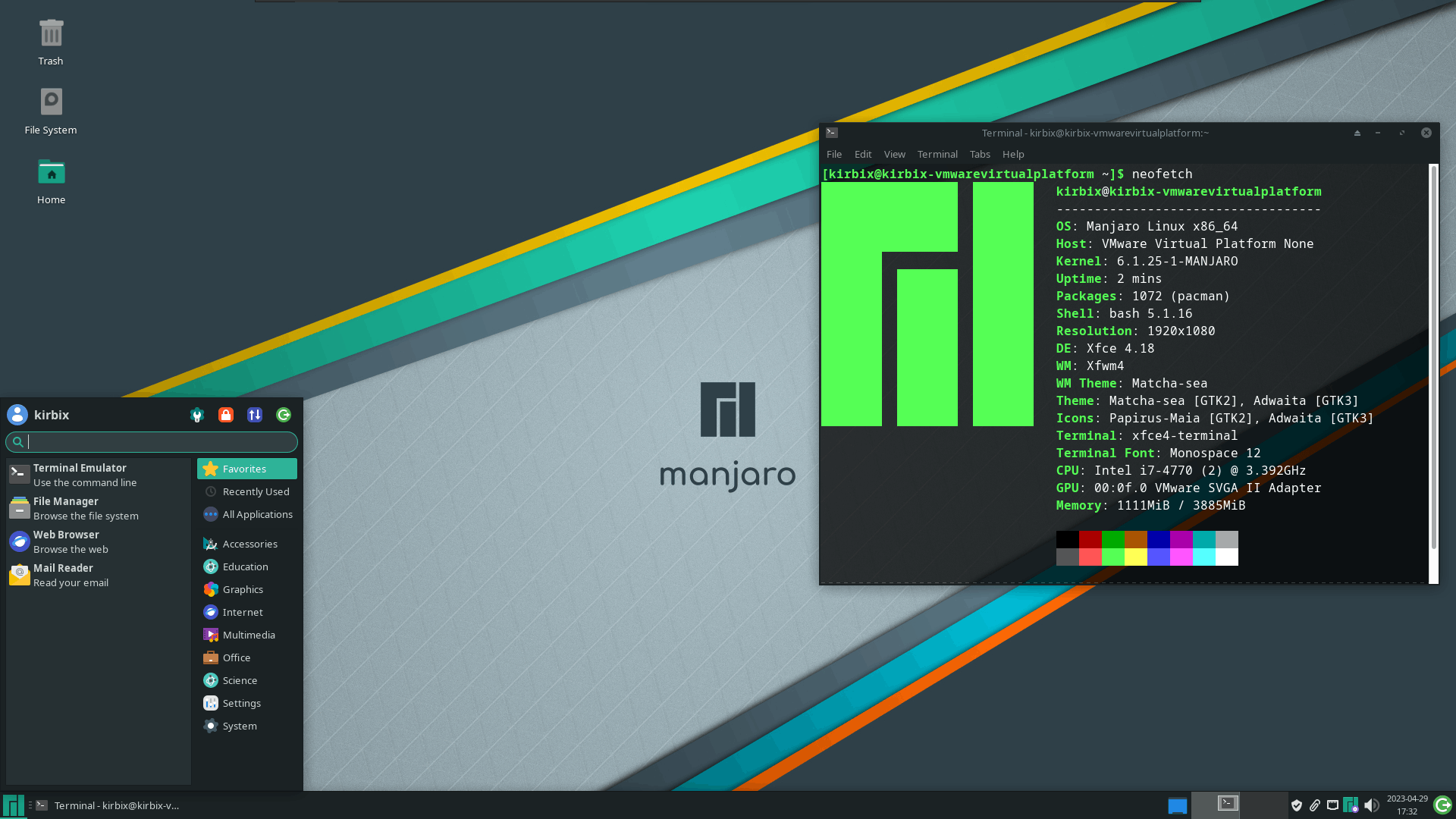
Have I run into issues? Sure. The first hurdle was that I had to install custom drivers for my Kyocera printer. For some reason the standard CUPS drivers didn't support color printing on my particular model. I had to enable AUR support and install the driver from there. The second hurdle was OneDrive support. InSync worked fine, but unfortunately it isn't free. So I searched for alternatives and found an open-source OneDrive client. At first I tried to compile it myself, which didn't work probably because I didn't really understand what I did. Eventually I found out that someone had already done the heavy lifting for me and installed it via the Arch User Repositories.
Most games on Steam worked pretty much out of the box. In some cases I had to switch to different versions of Protons or add some launch parameters. Overall my experience has been great. The PC runs better than before and I am pretty sure it will be supported by Linux for a very long time. Sure, the CPU is a 4th generation i7, but if it's still fast enough to run Cyberpunk 2077 and Starfield on a 5120x1440 pixels screen with decent framerates. If it were up to Microsoft it should be sitting in a trash dump somewhere. Personally I prefer to run games and applications on it...
The only application I couldn't get to run at this point has been the Affinity Suite. I even followed a quite complicated tutorial which included a custom version of WINE, but unfortunately I couldn't get it to run. Unfortunately there no viable Linux alternatives for me. I've tried Scribus and it just lacks features and polish. I could use it, if forced, but it's not enjoyable. Viva Designer looks quite decent, but to have access to all features, I have to buy it, and I am still hoping I find a way to run Affinity Publisher eventually. I managed to get a Windows 10 VM to run, but unfortunately it's extremely slow. I could probably run Affinity Publisher using the virtual machine, but I doubt it will be much fun.
So, would I recommend anyone to make the switch from Windows to Linux? It depends. If you just use your PC for web browsing, writing emails, perhaps editing a text document from time to time, you might not even notice a difference between Linux and Windows. Modern Linux distributions are pretty much as easy to use as Windows or MacOS, sometimes even easier. If you use a lot of specialized software you might run into issues though.
If you are a hardcore gamer, you might actually run in a couple of issues when switching to Linux. Especially some Anti-Cheat systems don't play well with Linux, so beware. But aside from that most modern popular games run great on Linux, especially if you run them using Steam. To my surprise even more obscure hardware like my Sennheiser GSX-1000 DAC was supported out-of-the-box. I even ran in less problems than under Windows when using my ultra-wide Samsung Odyssey monitor.
Personally I am very happy with Manjaro Linux on my PC and if you don't mind some tinkering and are not afraid of entering commands into a console window, you should look into switching to Linux, too. In most use cases it's as easy to use as any other modern OS. But it's also free, highly customizable and ultimately you are in control. Especially with the looming end of support for Windows 10 switching over to Linux sounds like the right thing to do especially if you want to keep using slightly older hardware and not totally give over the reigns to a corporation.